-

AI Prompt Tuning: Using Meta-Prompting To Improve Your Prompts
-

Creating An MCP Server with Spring Boot
-

Using OpenRouter in Java Spring Boot: One API for ANY AI model (GPT, Claude, Gemini, etc)
-

Using the Gemini API in your Java Application
-

Mastering Error Handling in Go: A Comprehensive Guide
-
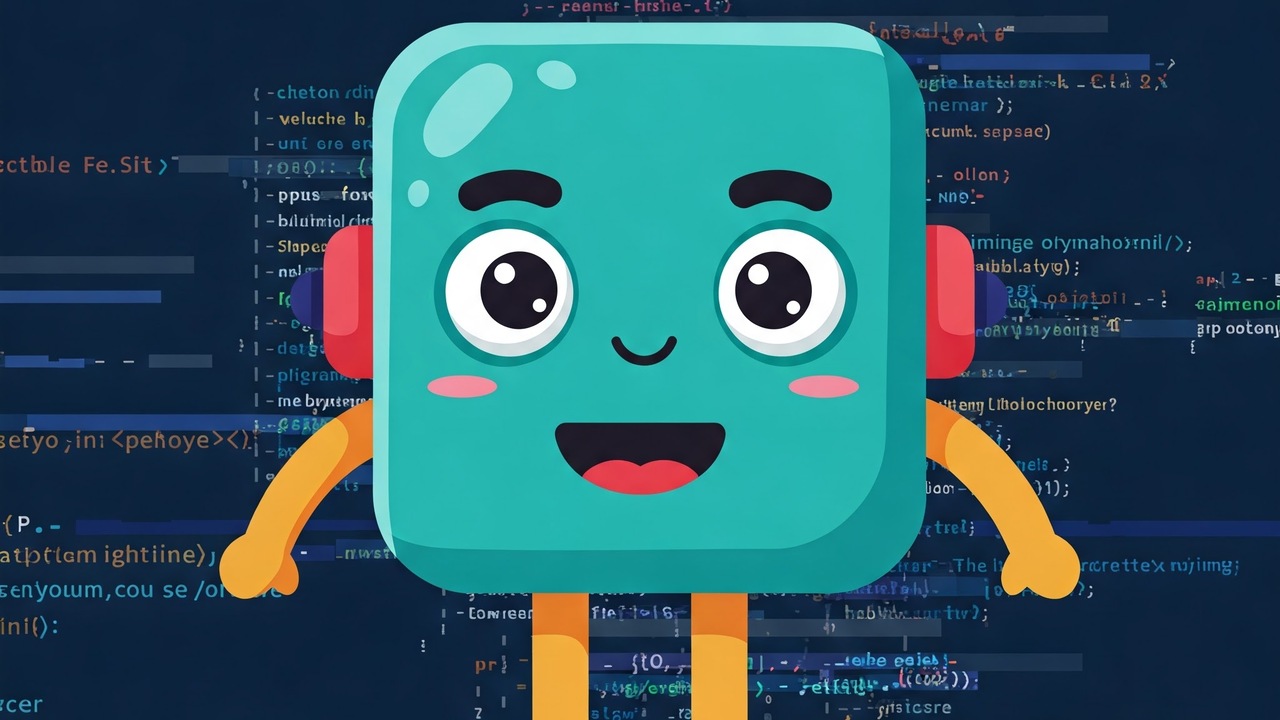
Authenticating Applications with Service Accounts in Google Cloud
-

The Java Ecosystem Explained - How Java Runs Your Code
-
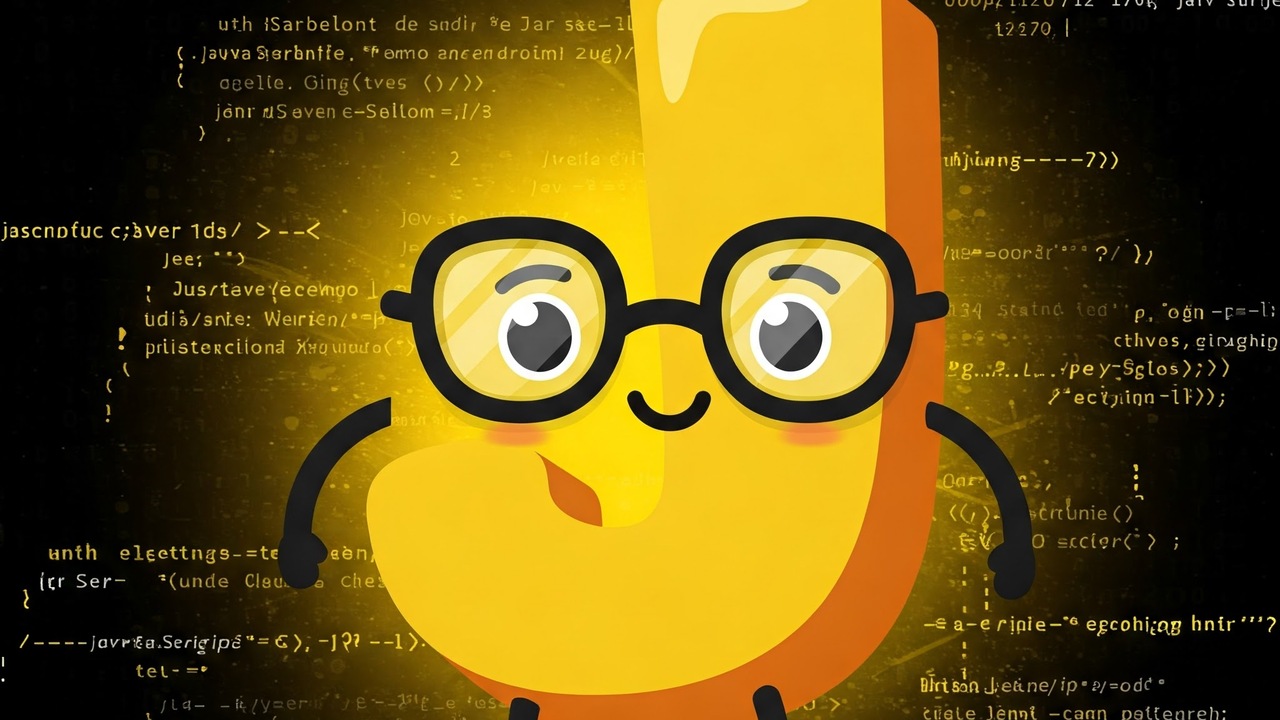
Javascript Symbols Explained
-

Using Maps in Golang - With Examples
-

Making REST API Requests in Golang using the HTTP Client
-
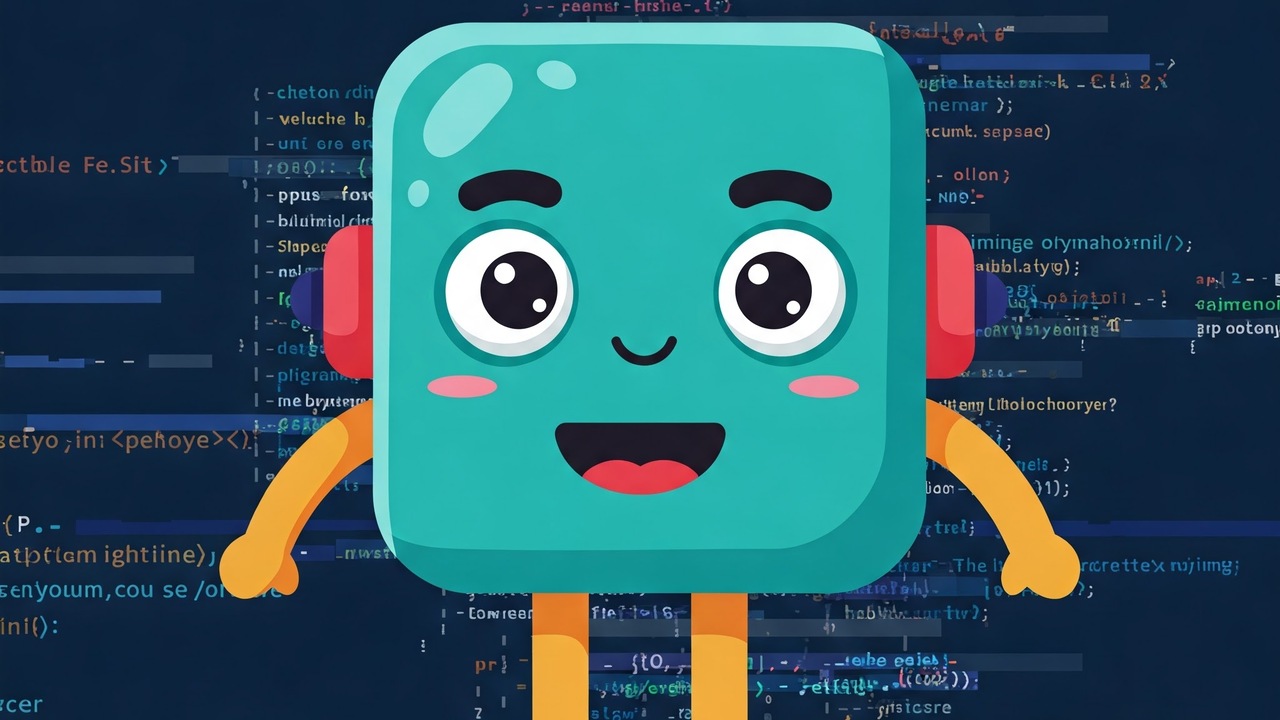
What is Idempotence - Using Idempotence for System Design (With Examples)
-

Working with Google Cloud Storage in Java - How to Upload, Download and Modify Files
-

Working with Google Cloud SQL in Java: A Step-by-Step Guide to Creating, Connecting, and Querying Your Database
-

Spring OAuth2 Authentication
-

How to Use Iota in Golang
-

Golang - Implementing Heap Data Structure (and Heap Sort)
-
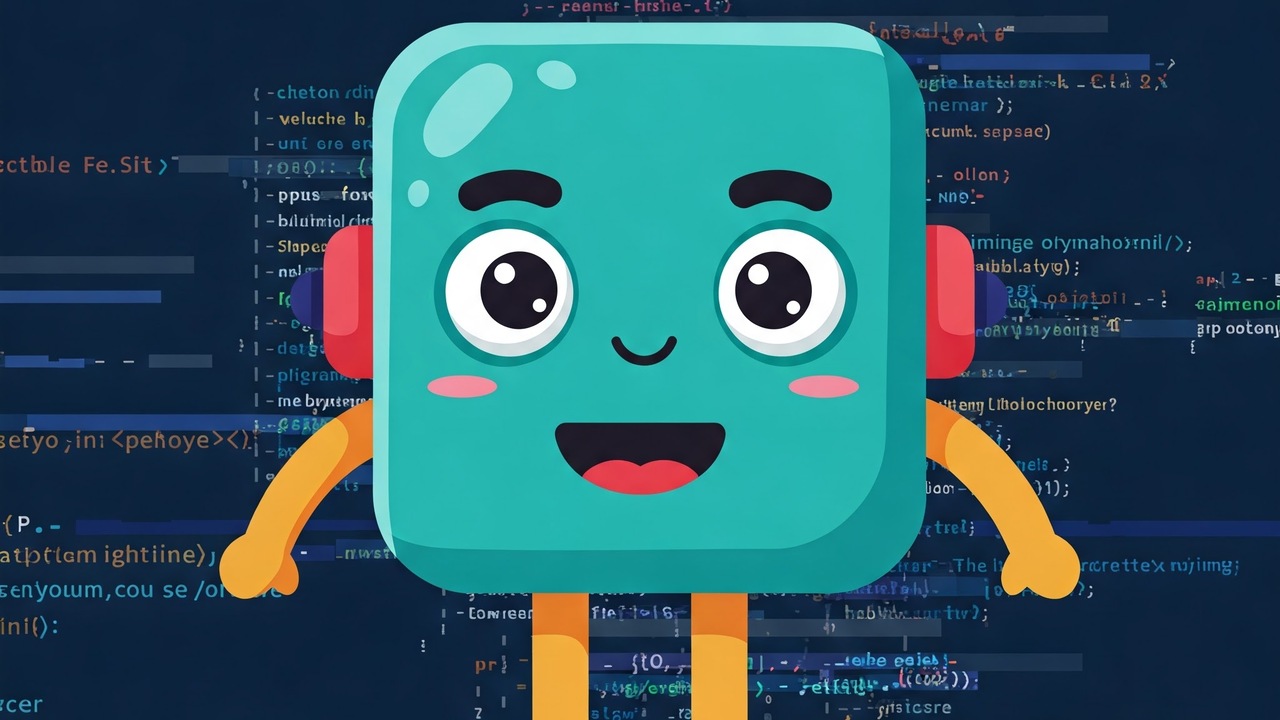
Building a Chat Application with React and Websockets
-

Implementing JWT Based Authentication in Spring Boot (Using Spring Security)
-

Variables in Golang - Everything You Need to Know
-

Executing Shell Commands in Golang
-

Golang Make Function - Initializing Slices, Maps, and Channels (Size and Capacity)
-

Golang Constructors - Design Patterns For Initializing Variables
-

How to Lazy Load Disqus Comments in Your Hugo Webpage
-

Working with PostgreSQL in Java - Using the JDBC Library
-

Implementing a Kafka Producer and Consumer In Java (With Full Examples) For Production
-

App Engine Scaling - Basic, Manual, and Automatic Scaling (With Examples)
-

Monitoring for Google App Engine: How to View Logs and Metrics
-

Deploying a Java Application to Google App Engine
-

Building a REST API With Node.js Express and MongoDB
-

Creating a MongoDB Replica Set Using Docker
-

Implementing Set Data Structures in Golang (With Examples)
-

How to Execute Shell Commands With Node.Js
-

Time in Golang - Working With Time, Duration, and Dates (With Examples)
-
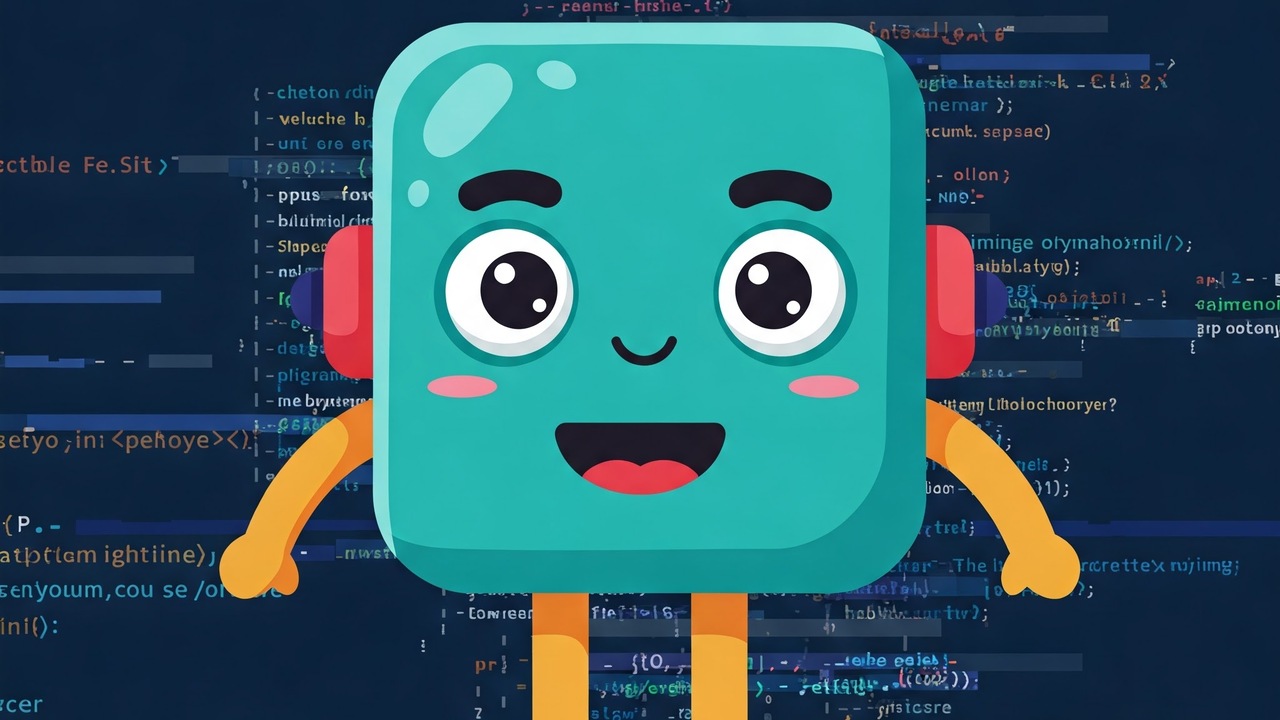
How to Encode and Decode Base64 Data from the Command Line (With Examples)
-

Creating a RESTful HTTP Server in Spring Boot (Java) - With Full Examples
-

Session Cookie Authentication in Node.js (With Complete Examples)
-
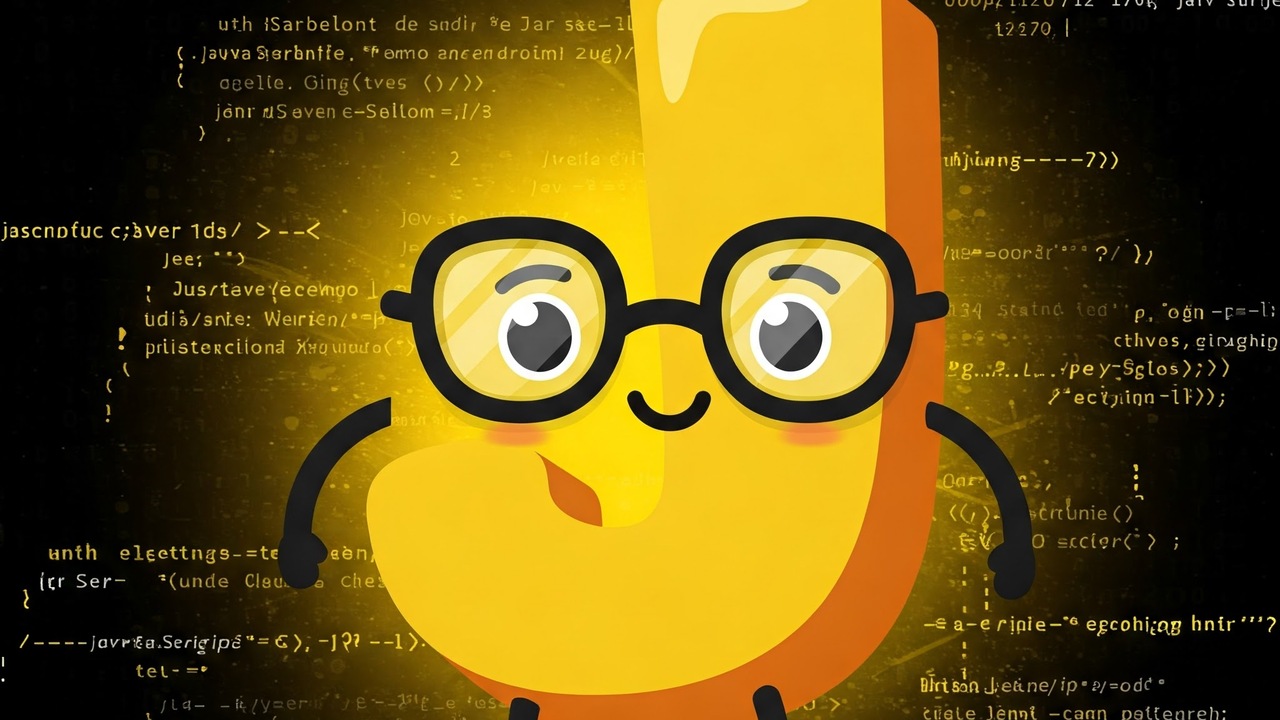
Using the Builder Pattern in Javascript (With Examples)
-

Golang's 'Defer' Keyword: What It Is and How It Works
-

A Complete Guide to Using Google BigQuery in Java (With Examples)
-

Using a PostgreSQL Database in Go (in Production)
-

Using the BusyBox Docker Image for Building Applications : A Complete Guide
-
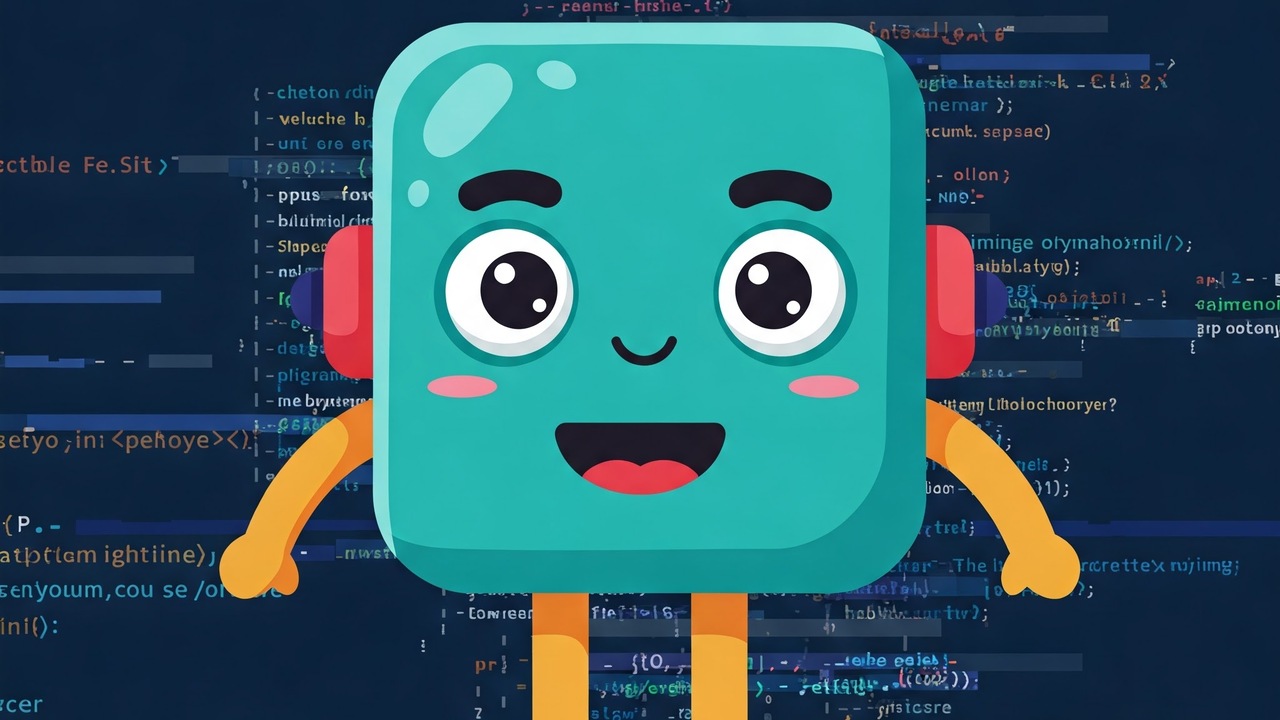
Making REST API calls with TypeScript (With Examples)
-
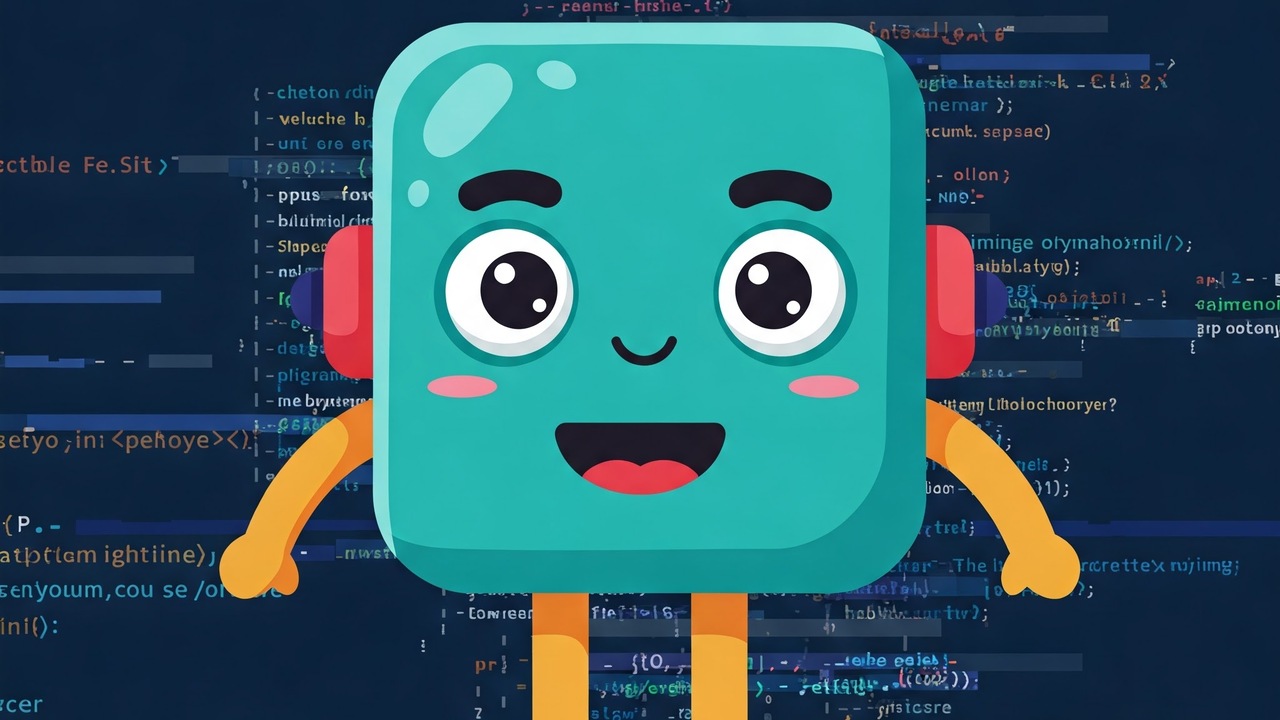
Web Security Basics - An Introduction to the Essential Concepts Behind a Secure Website
-

A Complete Guide to HTTP/2 in Node.js (With Example Code)
-

Running a Maven Project from the Command Line (and Building Jar Files)
-

Using Enums (and Enum Types) in Golang
-

Using a Mutex in Go (Golang) - with Examples
-

Implementing a Kafka Producer and Consumer In Node.js (With Full Examples) For Production
-

Implementing a Kafka Producer and Consumer In Golang (With Full Examples) For Production
-
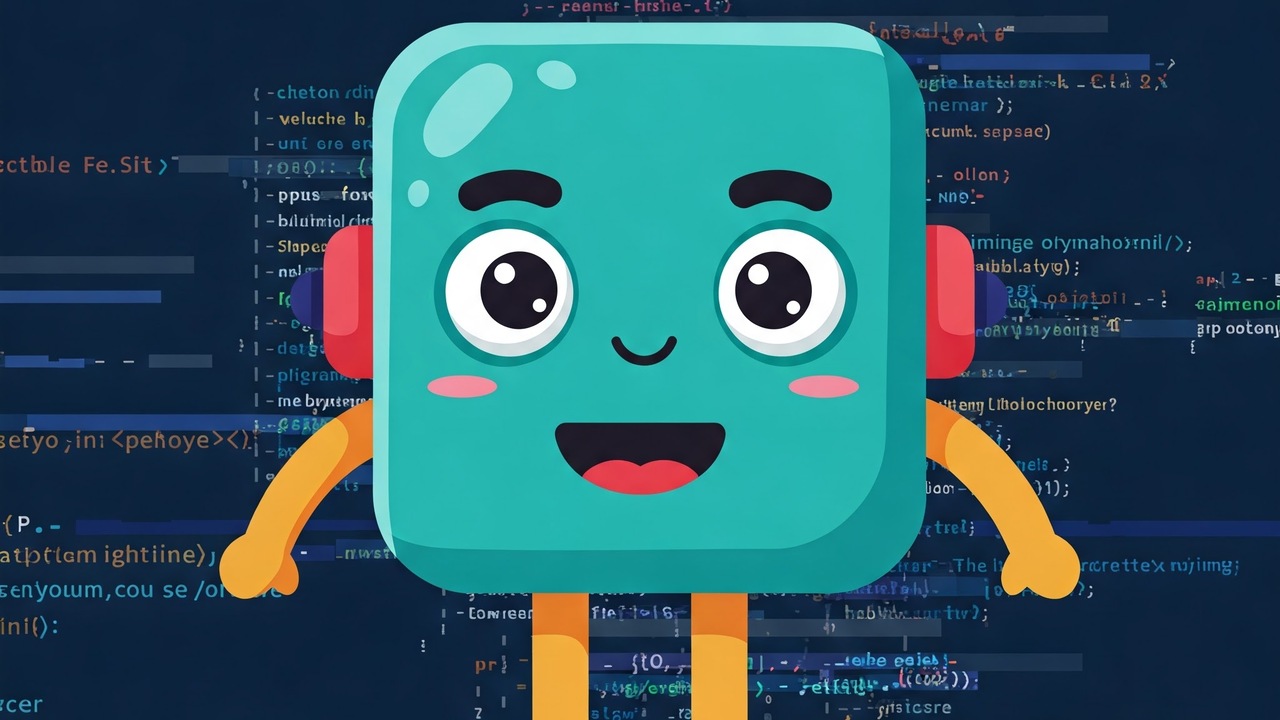
How To Write Reader-Friendly Technical Blog Posts
-

A Guide On SQL Database Transactions In Node.js
-

RSA Encryption, Decryption and Signing in Node.js (Javascript) - With Examples
-

Implementing RSA Encryption and Signing in Golang (With Examples)
-

Type Conversion and Type Assertion in Golang - Everything You Need to Know (With Examples)
-

A Guide On SQL Database Transactions In Go
-

Making an interactive Telegram bot in Go (Golang)
-

Making a Testing Framework in Node.js (Without any External Libraries)
-

Functional Options in Go: Implementing the Options Pattern in Golang
-

Command Pattern in Go (Golang)
-

Node.js File System Module - How to Read and Write Files and Directories
-
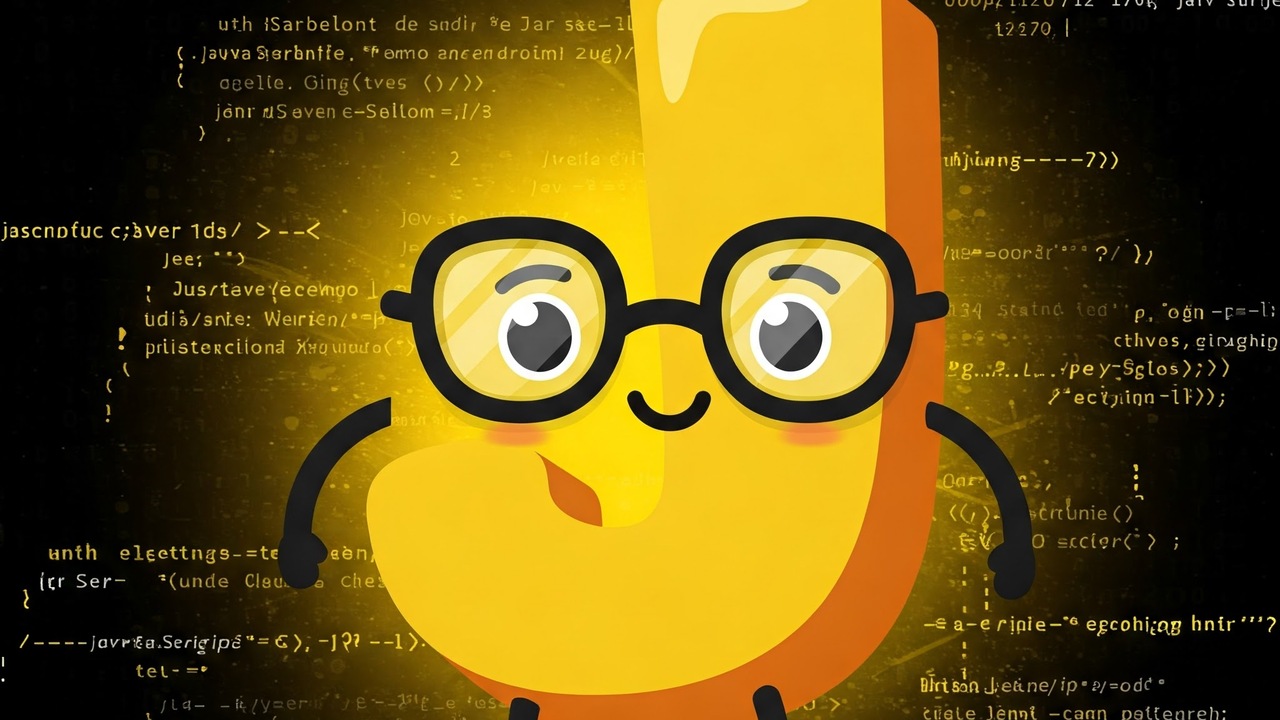
How to Set Expiry Time (TTL) for LocalStorage With Javascript
-

How to Write Good Documentation (And Its Essential Elements)
-

A Comprehensive Guide of Arrays and Slices in Golang (and their differences)
-

Golang functions vs methods 👯♀️
-

Implementing JWT Authentication in Node.js
-

Polymorphism in Go - without interfaces 🦆
-
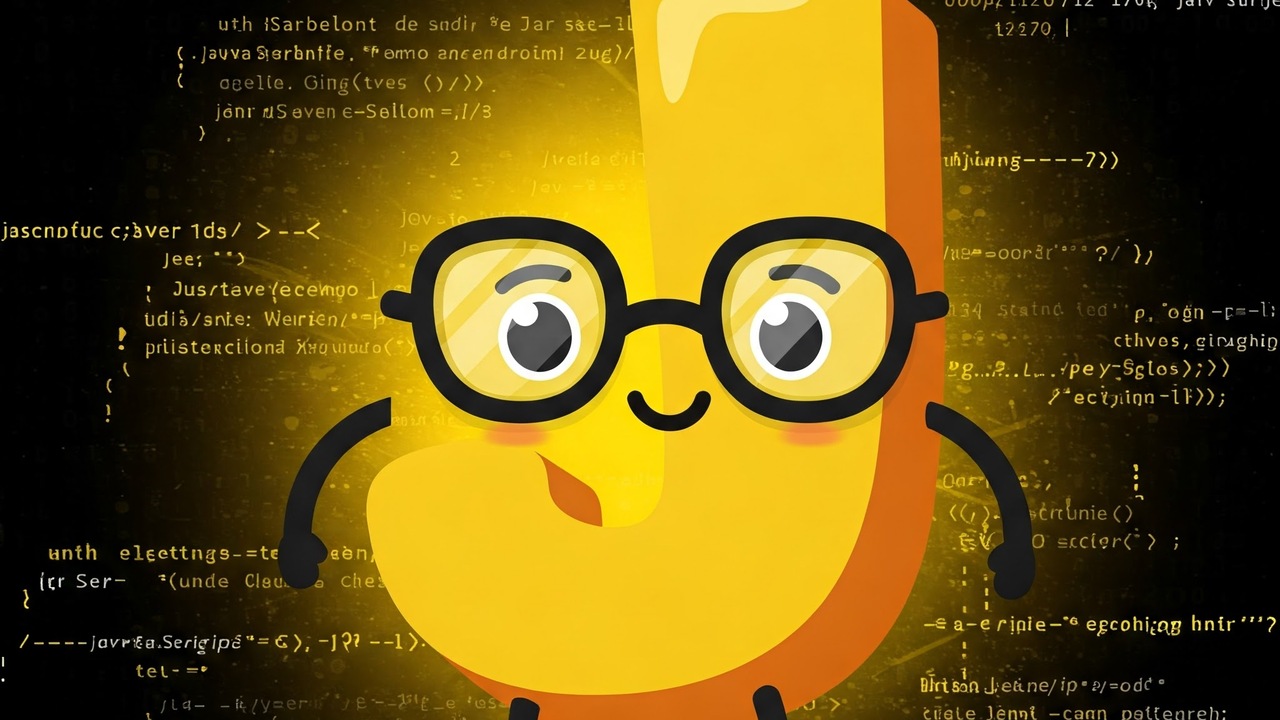
D3 Geo Projections Explained 🗺
-

Implementing JWT based authentication in Golang
-

How Games Are Programmed: An Introduction To The Core Concepts Required To Program A Video Game
-
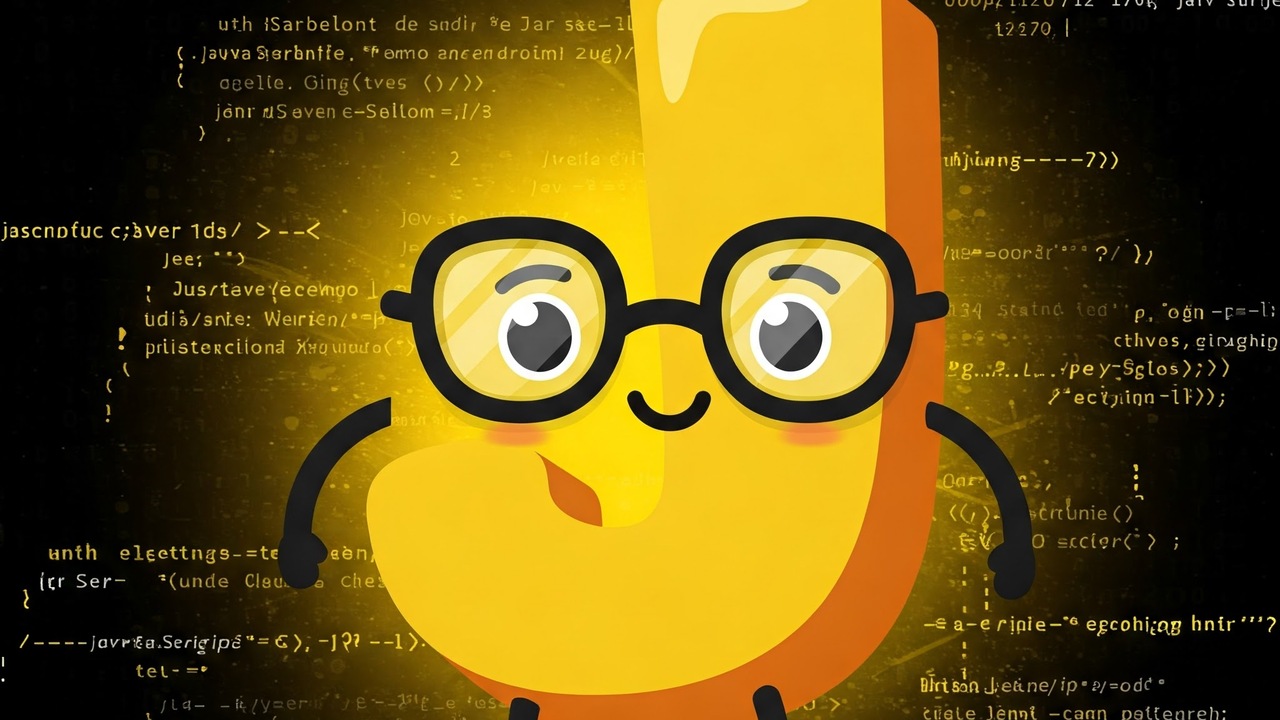
Javascript Closures Explained (With Examples)
-

Monitoring The Health Of Your Golang Application Using the Detective Library
-

Using React with Typescript
-
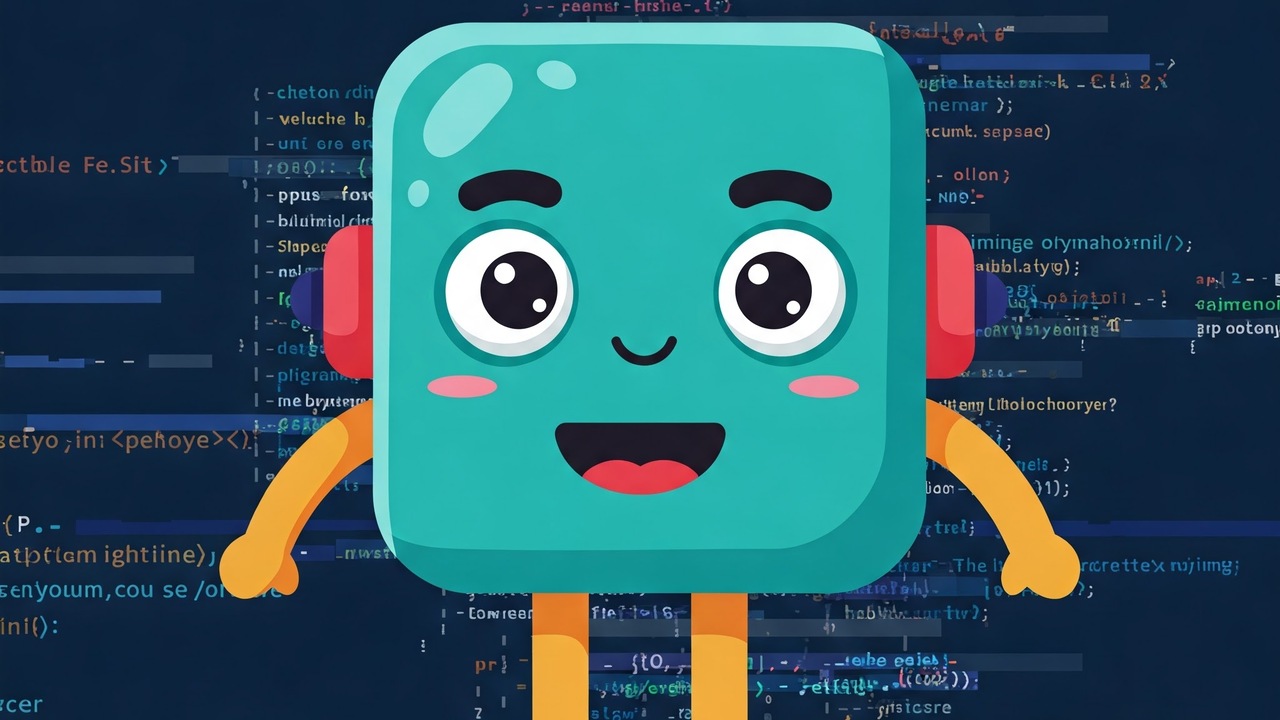
How to Combine React Contexts
-
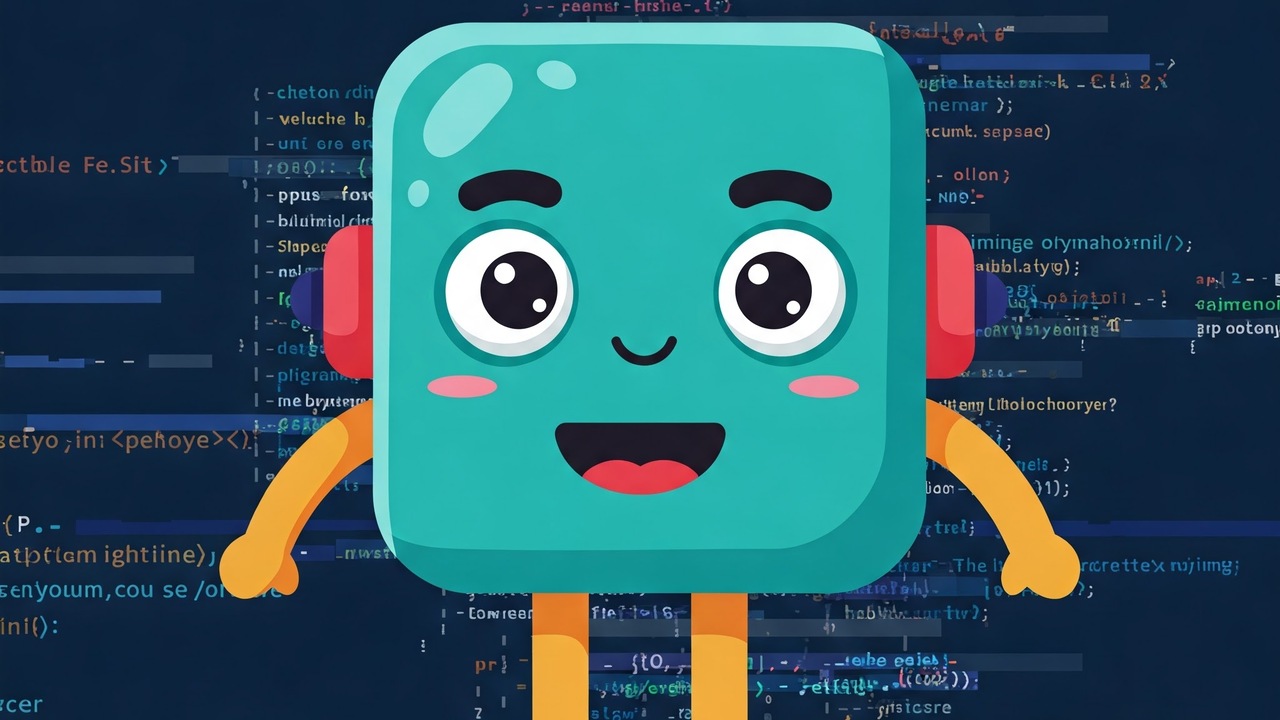
Should I write that blog post? 📝
-

Golang Omitempty Explained
-

Creating an OAuth2 Client in Golang (With Full Examples)
-

Implementing OAuth 2.0 with Node.js
-

Factory patterns in Go (Golang) 🏭
-

How to Use Context in Golang (Deadlines, Cancellation, and Passing Values)
-

How express.js works - Understanding the internals of the express library ⚙️
-

Session Cookie Authentication in Golang (With Complete Examples)
-

How to Implement Password Authentication and Storage in Go (Golang)
-

Data races in Go(Golang) and how to fix them
-

Linear Regression with Python
-

Tensorflow Introduction and Basic Operations
-
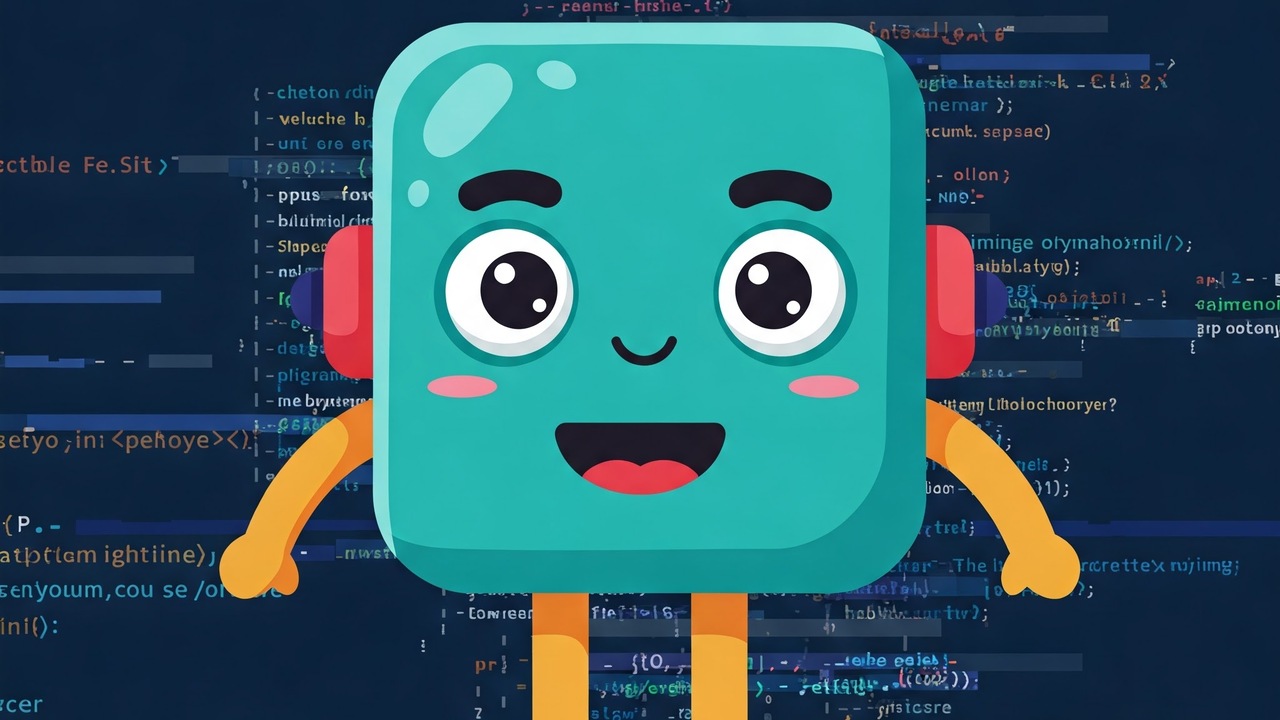
How to Install and Run a Kafka Cluster Locally
-

A Complete Guide to JSON in Golang (With Examples)
-

Build a web application in Go (golang)
-

An Introduction to Channels in Go (Golang)
-
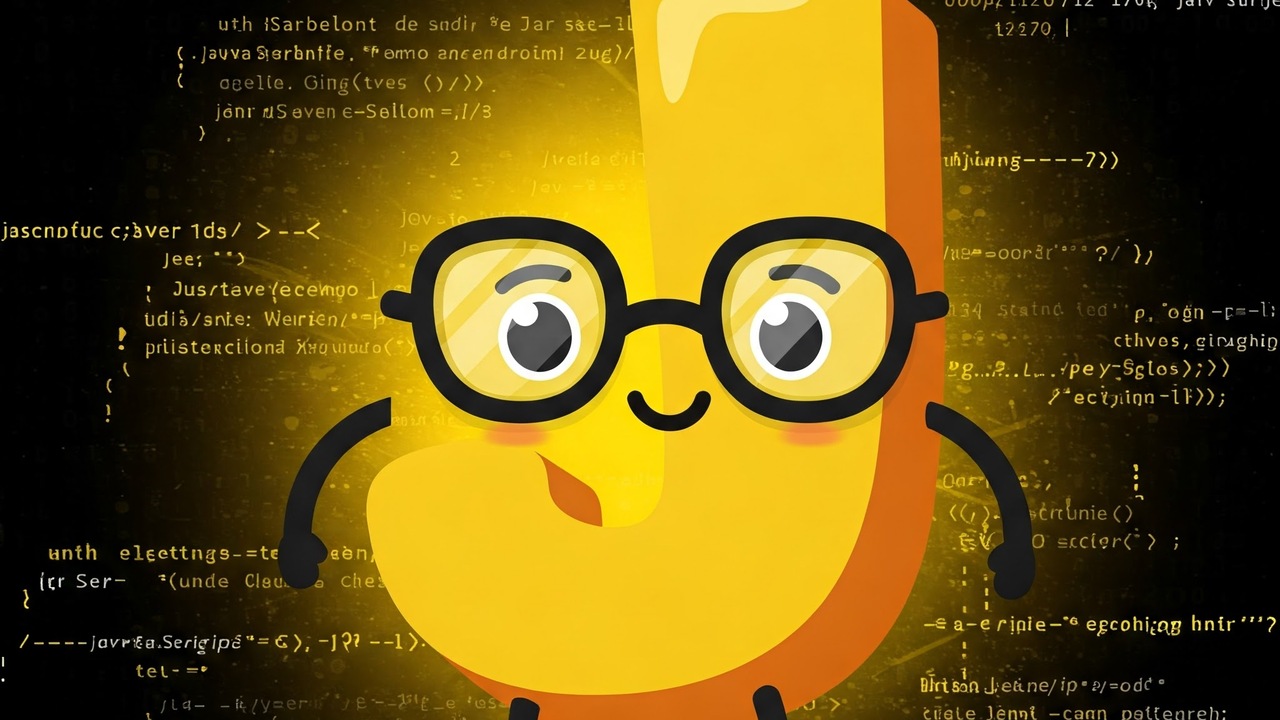
Using Enums In Javascript
-

React-Redux "Connect" Explained
-
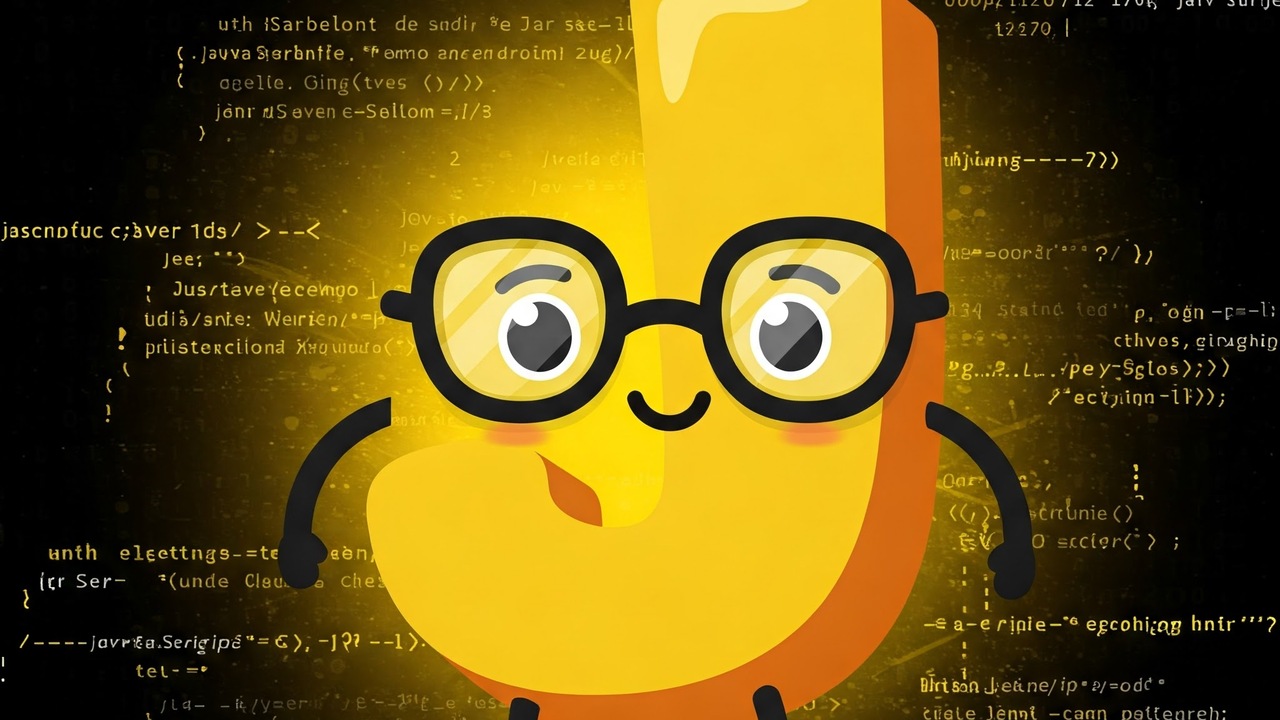
How To Sync Your Data Between Google Sheets And Firebase
-

Using Nightwatch.Js To Test And Take Screenshots Of Your App
-

Adding a Redis Cache To Your Node.js Server
-

A Complete Guide to UUID Versions (v1, v4, v5) - With Examples
-

Making (and deploying) an Interactive Telegram Bot in Node.js
-
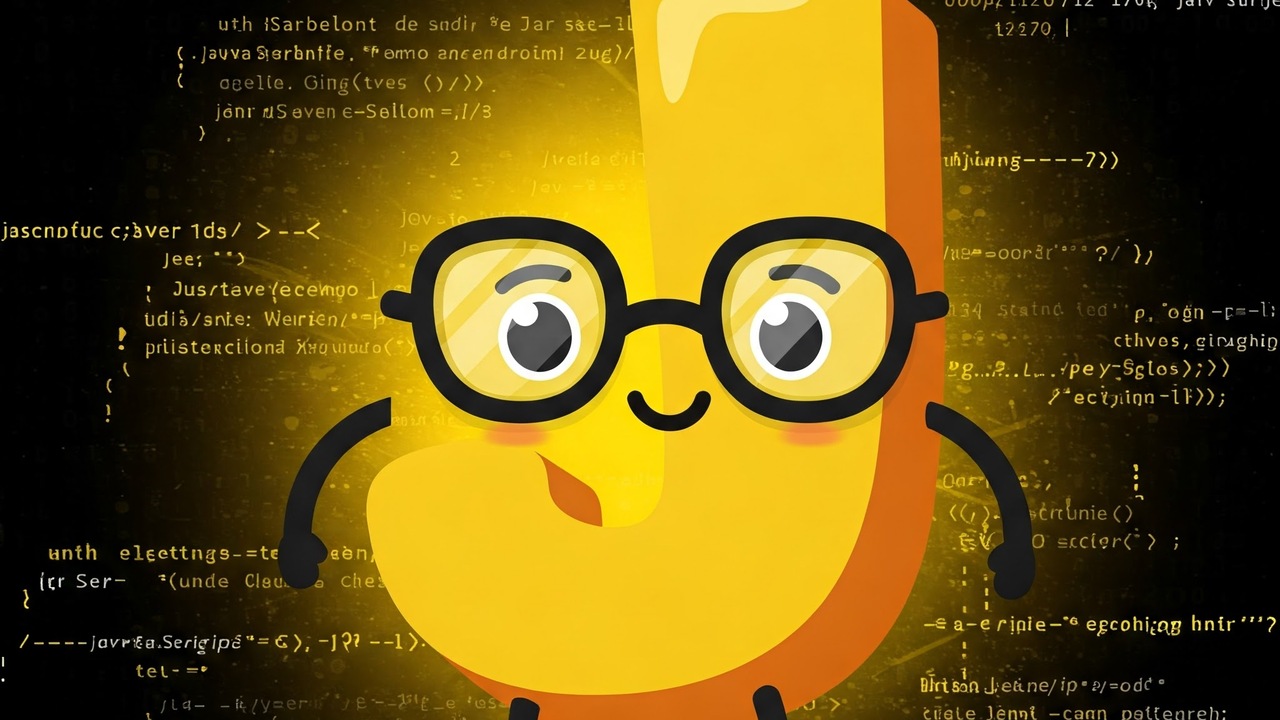
An Introduction to Promises in Javascript
-
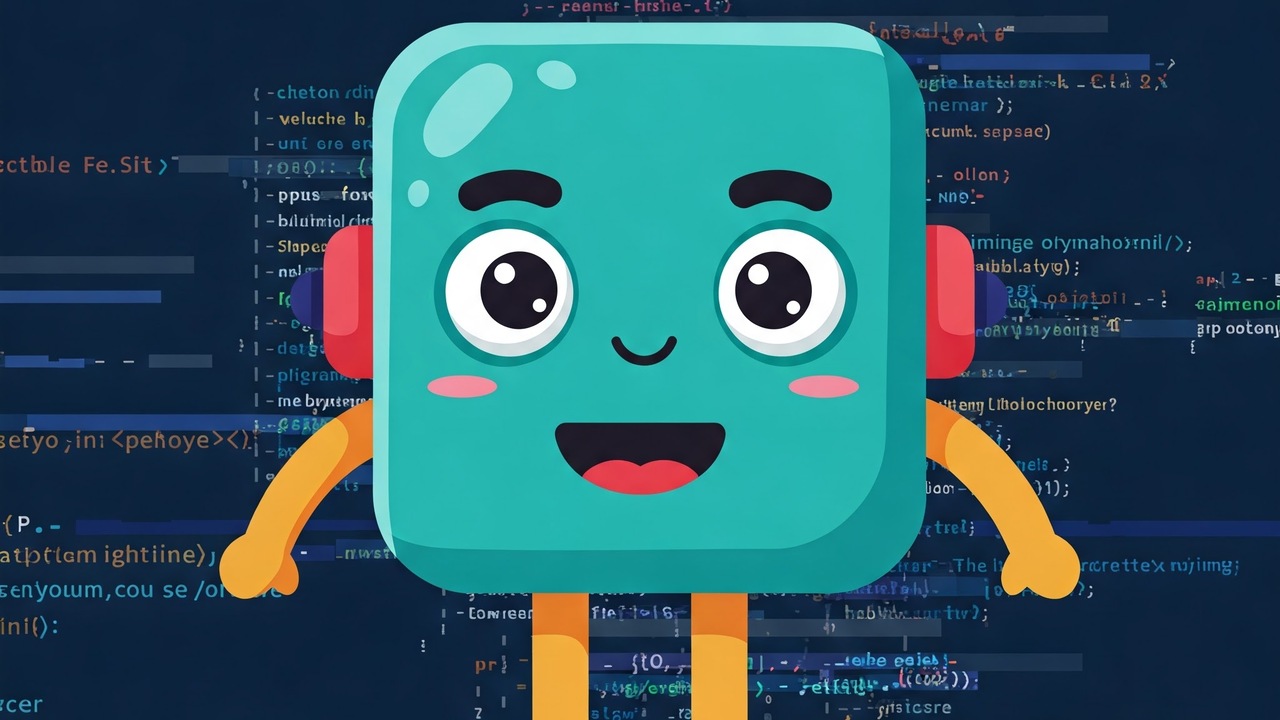
A Gentle Introduction to SQL Queries
-
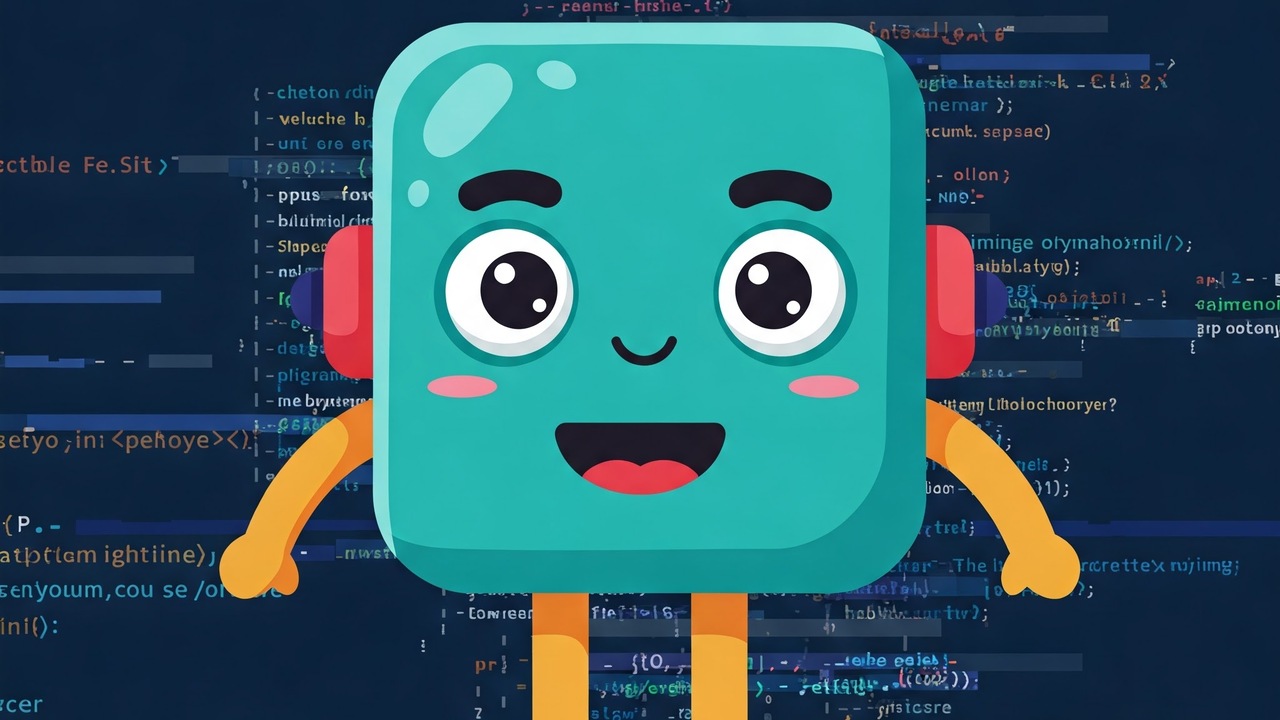
Rest API Calls Using Redux - Full Tutorial
-

Why We Should Stop Using Gifs
-
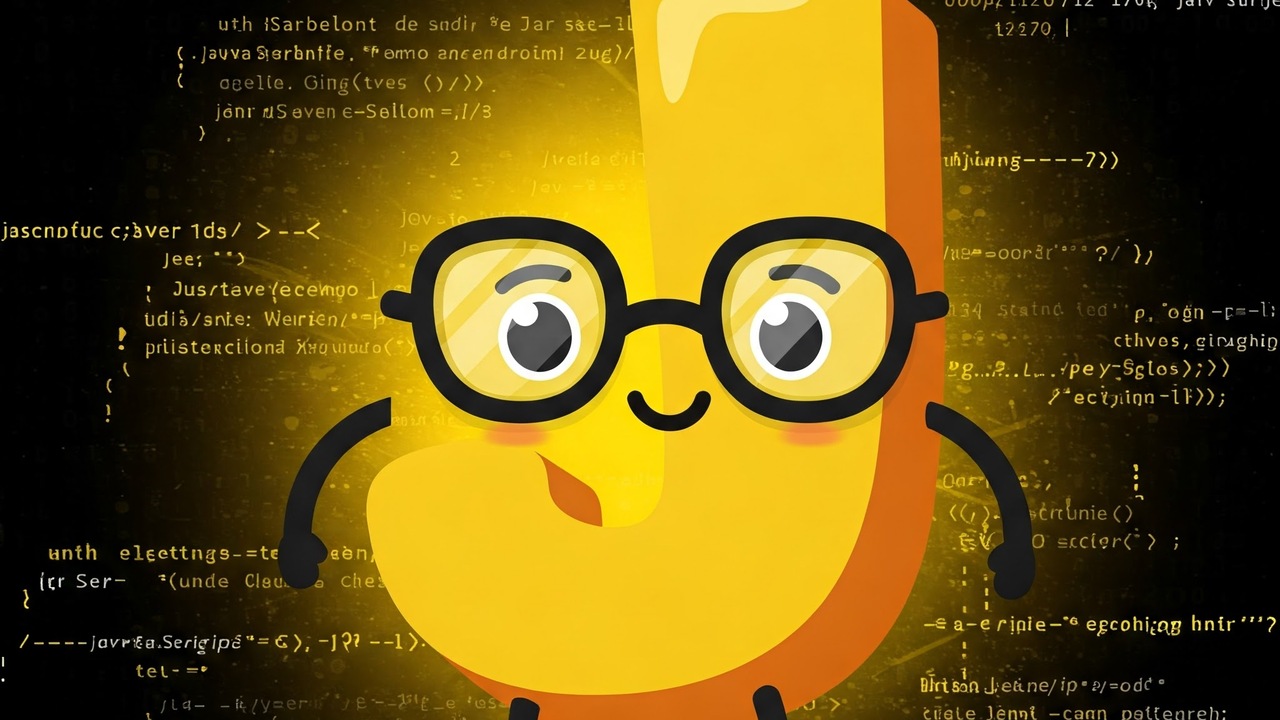
How Is Javascript Asynchronous And Single Threaded?
-

How to communicate between Python and NodeJs 🐍
-
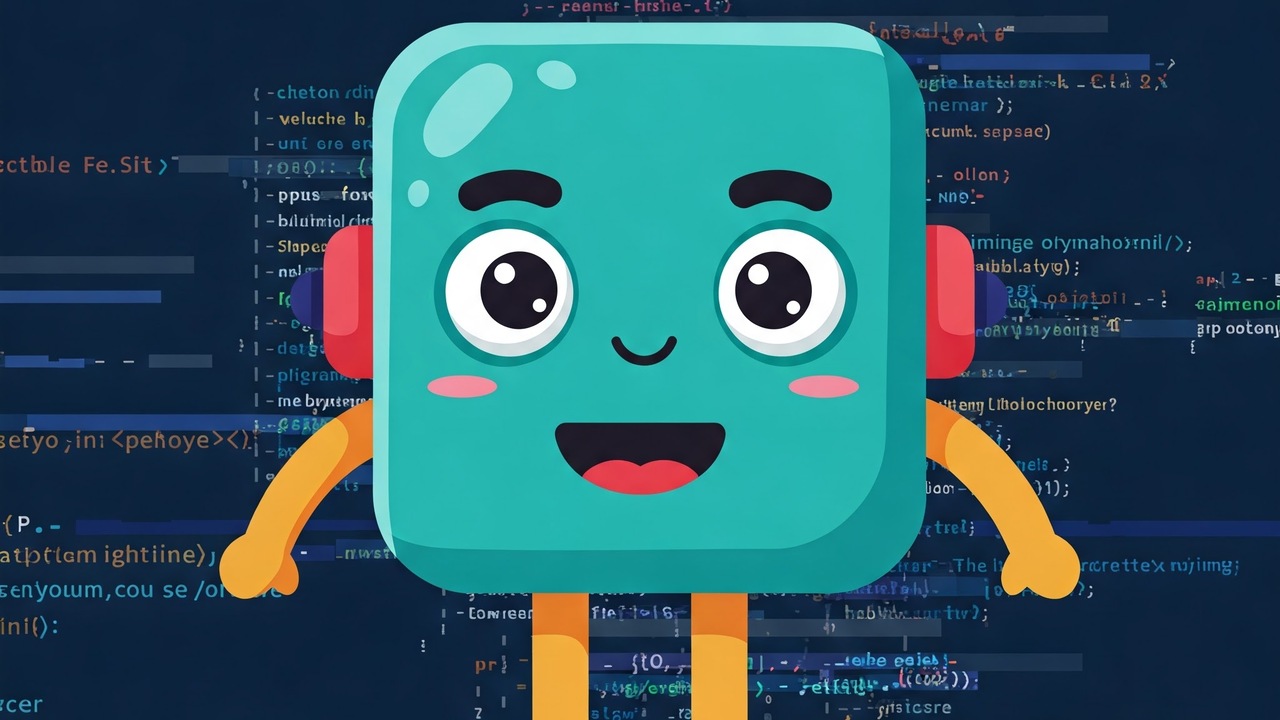
About Me