Table of Contents
- 1. What do I need to know to go through this guide?
- 2. What is an async action?
- 3. What are promises and why do I need them?
- 4. How do I chain another promise after my first one finishes?
- 5. What does a promise return?
- 6. How do I create my own promise?
- 7. What do I do in case an error shows up?
- 8. How do I execute promises in parallel?
- 9. Can I transform callbacks to promises?
- 10. How do I pass data between non-adjacent promises in the promise chain?
- 11. Promises still seem pretty awkward. Any cooler alternatives?
- 12. Any reason I shouldn’t use promises?
- 13. Ok all done. Now what?
Promises are arguably one of the trickiest concepts to grasp in the javascript world, and even if you know how to use them, it’s difficult to explain how they actually work.
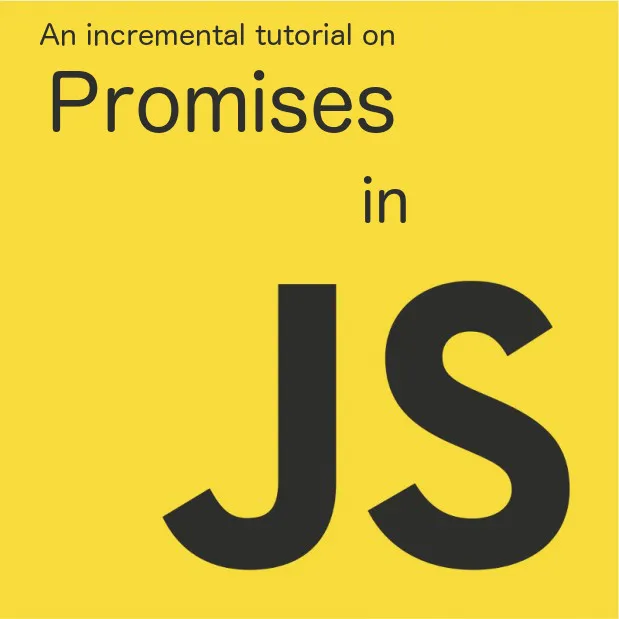
This FAQ style tutorial is meant for both beginners and intermediates in the world of promises. If you’re a beginner and have trouble grasping what a promise even is, then go on ahead and start from the first question.
If you know a little about promises, jump through the questions until you find one on interest (the sections in this tutorial are of increasing complexity as you go further)
1. What do I need to know to go through this guide?
This article is about promises in javascript, so a basic knowledge of javascript is the minimum that is required. Promises are all about making async actions easier, so in order to really appreciate them, you should have at least worked with some kind of async actions in javascript.
But don’t worry… if you’ve ever written an event listener or made an ajax request, then you are already working with async code! If not, the next question is here to help!
It’s also worth noting that this guide is written in ES6 (the latest version of javascript as of this writing). In a few examples, you also might see the use of the CommonJs require function. This is more for including some libraries that help us illustrate promises, and as such you don’t really have to know much about it.
2. What is an async action?
Most of the code written in javascript is synchronous (read “normal”), which means that each statement is executed one after the other.
Sometimes we need to execute some code only after an occurrence of some event (like when someone clicks a button, or when the database finally responds to our query). We cannot always wait for these events to complete, because it takes time… time that we can otherwise use to execute some other code. This code which we execute only once something happens and not along with the other synchronous code, is called asynchronous code.
💡 Remember : although async code is executed at a different time than the synchronous code, that doesn’t mean its executed on another thread. You can read more details about this here
Our first async action
Let’s get started with a simple example : fetching the Google homepage!
//This is just how we include the library we want in CommonJs syntax
const request = require('superagent')
//We send a request to get googles home page
request.get('http://www.google.com/',(err, res)=> {
// We are now inside the callback! this only gets called once the request finishes
if(err){
// In case something goes wrong, we handle it here
console.error(err)
}
// Once we get the response, we print it to the console
console.log(res.text)
})The (err, res) function argument pattern is the standard signature of a callback in javascript (That standard being that the error is always the first argument, followed by the rest of the arguments, which can be the data or response).
💡 We are going to be using the superagent library for making AJAX requests. This is because it supports async callbacks as well as promises.
3. What are promises and why do I need them?
The Promise is the new standard way of handling async actions, officially introduced as a part of ES6. You can think of a promise as something that represents a future value (and this is actually the definition given in most places), but really, its just a fancier way of handling async actions like the one we just saw above. In fact, lets see how the “Promisified” version of fetching a page from google looks like :
const request = require('superagent')
request.get('http://www.google.com/')
.then((res)=> {
// Once we get the response, we print it to the console
console.log(res.text)
})
.catch(err => console.error(err))The signature of a promise is it’s then method. In fact, a good way to test if a variable x is a promise is to check the condition :
typeof x.then === 'function'What we are doing differently in this case, is that instead of passing our callback as an argument of the request.get method, we are instead passing it as an argument of the then method of the promise that it returns.
The callback format we just saw in the previous example is fine if we are building a small application with no other async actions, and as such we don’t really require promises in this case. The trouble comes when you have multiple async actions and you need to manage everything without going insane. More about this in the next section.
4. How do I chain another promise after my first one finishes?
Promise chaining is, in my opinion, the primary reason why promises relieve you from what is otherwise known as callback hell.
For the next example, we would like to fetch googles homepage and print the contents (just like before), but we would also like to fetch and print the contents of the bing homepage right after.
Let’s take a look at how we would do this in callback world :
const request = require('superagent')
request.get('http://www.google.com/', (err, res) => {
if (err) {
console.error(err)
}
console.log(res.text)
//We call the second request inside the first ones callback, because we want to fire it only after we get the results of the first request
request.get('http://www.bing.com/', (err, res) => {
//We have to check for errors each time we make a request
if (err) {
console.error(err)
}
console.log(res.text)
})
})Now let’s compare this to its promisified version :
const request = require('superagent')
request.get('http://www.google.com/')
.then((res)=> {
console.log(res.text)
return request.get('http://www.bing.com/')
})
.then((res)=> {
console.log(res.text)
})
.catch(err => console.error(err))We can generalize this and write it more generically :
myFirstPromise
.then((res)=> {
/*
Do something with the result of the first promise
*/
return mySecondPromise
})
.then((res)=> {
/*
Do something with the result of the second promise
*/
})
.catch(err => console.error(err))We can already see why promises are so useful :
- Promises need not be embedded inside each other. They are linearly chained, and so will never lead you to callback hell. Just one level of indentation per promise chain! Sweeeeet.
- Common error handling. We don’t need to check for errors after each promise like we did with callbacks. Just one error check per promise chain. Awesome!
Understanding why promises chain is the key to understanding promises themselves. So, in the next section, we are going to deep dive into the then method.
5. What does a promise return?
One thing to remember is that a promise itself doesn’t return anything useful. If were talking about the useful data we get at the end of a promise, that’s what the promise resolves to.
💡 We always say that promises resolves to a value. This is the future value that they represent.
For example a promise like this :
somePromise
.then(val => {
/*...*/
})We say that somePromise resolves to the value represented by val. In our previous examples the promise that requests for the google homepage resolves to the string of google homepage html source code.
Every promise has a then method. And this then method, on being called always returns another promise.
Take a moment to think about what this means. If each promise has a then method, and each then method returns another promise, then that means that it’s possible to infinitely chain the then method. And this is indeed the case. In fact, if we re-wrote our previous example to look like :
const request = require('superagent')
const nothing = ()=>{}
request.get('http://www.google.com/')
.then((res)=> {
console.log(res.text)
})
.then(nothing)
.then(nothing)
.then(nothing)
.then(()=> request.get('http://www.bing.com/'))
.then((res)=> {
console.log(res.text)
})
.catch(err => console.error(err))…we would still get the same result as before. Now, what i’m about to say might be a little confusing, but bear with me :
- The
thenmethod of a promise returns another promise that resolves to the value returned by its callback - A promise (A) that resolves to another promise (B), actually resolves to the value resolved by that promise (B)
Let’s look at examples to understand these 2 points :
const aNewPromise = originalPromise.then(someValue=>{
return 'foo'
})
aNewPromise.then(newValue => {
console.log(newValue)
})
// 'foo' is printed on to the console
const containerPromise = anotherPromise.then(someValue=>{
return aNewPromise
})
containerPromise.then(newValue => {
console.log(newValue)
})
// 'foo' is printed on to the consoleaNewPromise resolves to “foo”, which is the value returned by the callback of originalPromise’s then method.(point 1)
containerPromise also resolves to “foo”, but in this case containerPromise actually resolves to aNewPromise, which resolves to “foo”. (point 2)
It’s easier with diagrams
aNewPromise calls originalPromise’s then method to return a new promise that resolves to “foo”
containerPromise calls anotherPromise’s then method to return a new promise that resolves to aNewPromise
But, we know that aNewPromise resolves to “foo”, so we can expand its block to get the overall diagram :
6. How do I create my own promise?
Until now, all the examples we have seen so far were of promises that were created using some external library. In this section, we are going to see how to make our own promises.
For this example, we will make use of the most common async function in javascript : setTimeout, to create a promise. For this example, we want to resolve to the value “42”, after 1 second. Here’s how we would do that :
const theAnswerToEverything = new Promise(resolve => {
setTimeout(()=>{
resolve(42)
}, 1000)
})
theAnswerToEverything
.then(answer => console.log(answer))
//Prints 42Now, theAnswerToEverything is a promise that can be called like :
theAnswerToEverything
.then(answer => console.log(answer))
//Prints 42The general format for creating a promise is :
const foo = new Promise((resolve, reject)=> {
/*
Do something asynchronous
*/
})resolve, and reject are both functions.
The second argument, reject, is used for error handling. If the async operation you are attempting has a chance to fail, the reject function should be called with the error object thrown.
But what if I just want to make a promise that just returns a plain old value?
It is sometimes required to just have a promise that resolves to a value immediately. Let’s say we want to skip the timeout of 1 second and just have theAnswerToEverything resolve to 42 immediately. We can write something like this :
const theAnswerToEverything = new Promise(resolve => {
resolve(42)
})…or, to make it even simpler, we can use the Promise.resolve shorthand :
const theAnswerToEverything = Promise.resolve(42)
theAnswerToEverything
.then(answer => console.log(answer))
//Prints 42Both versions give us the exact same promise. So, if you’re planning on wrapping a value in a promise, the recommended way is to use Promise.resolve
All versions of theAnswerToEverything can be shown as :
7. What do I do in case an error shows up?
One crucial fact to remember about promises is that they fail silently. This, in my opinion, is probably not the best design choice, but is something that must always be kept in mind. Unless you explicitly handle an error thrown in the middle of a promise, it will go unnoticed.
Fortunately for us though, handling errors in promises is much easier that the old callback method (where each callback must handle its own error). In promises, things are done a bit differently : an error thrown anywhere in the promise chain, will trickle down to the last catch statement.
promise1.then(()=>{
//An error occurs after promise1
throw new Error('I am an error')
})
.then(()=> {
//This is not executed
return promise2
})
.then(()=>{
//Nor is this
return promise3
})
.catch(err => {
//The error thrown from promise1 is captured here, as it would be were it thrown from promise2 or promise3
console.error(err)
})💡 Remember : As a rule of thumb, always append a
catchmethod at the end of a promise chain, or else you will forever be doomed to never know why your code is failing
8. How do I execute promises in parallel?
It’s actually quite easy to execute multiple promises in parallel. For this, we make use of the Promise.all function.
const request = require('superagent')
const getGoogleHomePage = request.get('http://www.google.com/')
const getBingHomePage = request.get('http://www.bing.com/')
//Promise.all combines both our promises into another promise.
const getBothHomepagesInParallel = Promise.all([getGoogleHomePage, getBingHomePage])
getBothHomepagesInParallel
.then(responses => {
/*
`responses` is an array of results :
responses[0] is the result of just resolving `getGoogleHomePage`
responses[1] is the result of just resolving `getBingHomePage`
*/
//This prints the google home page
console.log(responses[0].text)
//This prints the bing home page
console.log(responses[1].text)
})Promise.all combines the two promises (getGoogleHomePage and getBingHomePage), and returns another promise, which resolves to an array of results, which are in the same order as the original promises. You can combine as many promises as required in this fashion.
💡 Remember :
Promise.allinitiates all its member promises at the same time, and the combined promise only resolves when all its member promises have resolved.
In the above example, if getGoogleHomePage took 3 seconds to resolve, and getBingHomePage took 6 seconds to resolve, then getBothHomepagesInParallel would take 6 seconds to resolve.
9. Can I transform callbacks to promises?
Yes, you can. It’s exactly the same as creating your own promise. Consider the example of the callback style request for googles homepage :
request.get('http://www.google.com/',(err, res)=> {
if(err){
console.error(err)
}
console.log(res.text)
})To convert this to a promise, we simply wrap it in a Promise constructor :
const request = require('superagent')
const getGoogleHomePage = new Promise((resolve, reject)=> {
request.get('http://www.google.com/',(err, res)=> {
if(err){
reject(err)
}
resolve(res)
})
})
getGoogleHomePage
.then(res=> console.log(res.text))
.catch(err => console.error(err))In fact, converting callbacks to promises is such a common problem, that theres many open source libraries, like Bluebird that contain promisification as one of their core features. This makes converting callbacks to promises a piece of cake :
const Promise = require('bluebird')
const request = require('superagent')
const promisifiedGetRequest = Promise.promisify(request.get)
promisifiedGetRequest('http://www.google.com/')
.then(res => console.log(res.text))
.catch(err => console.error(err))10. How do I pass data between non-adjacent promises in the promise chain?
This is an issue which doesn’t come up all that often, but it still comes up often enough that I thought it should be covered.
Consider the example in section 4, where we chained the promises to get the google and bing home pages one after the other (in sequence). Only, in this case, instead of logging each homepage one after the other, we want to log both pages once we fetch the second page. (Note that this is different from the parallel promises example. In this case, we call the promises one after the other, but print the results to the console together). What would happen if we went the same route are section 4 ?
const request = require('superagent')
request.get('http://www.google.com/')
.then((resGoogle)=> {
return request.get('http://www.bing.com/')
})
.then((resBing)=> {
/*
By this time, we have fetched both the google and bing homepages, but we cannot log the google homepage, because "resGoogle" is scoped to the previous `then` block.
*/
})
.catch(err => console.error(err))We could have a global variable and log the response like so :
const request = require('superagent')
let resGoogle
request.get('http://www.google.com/')
.then((res)=> {
resGoogle = res
return request.get('http://www.bing.com/')
})
.then((res)=> {
console.log('Bing : ', res.text)
console.log('Google :', resGoogle.text)
})
.catch(err => console.error(err))But this is more of a hack, and can get really messy if you’re dealing with multiple promises in the chain. A better solution, which will preserve scope, and work just as well, is to make use of our old friend Promise.all
const request = require('superagent')
request.get('http://www.google.com/')
.then((res)=> {
return Promise.all([res, request.get('http://www.bing.com/')])
})
.then(([resGoogle, resBing])=> {
console.log('Bing : ', resBing.text)
console.log('Google :', resGoogle.text)
})
.catch(err => console.error(err))11. Promises still seem pretty awkward. Any cooler alternatives?
If you got sick of reading then, and wish there was an easier way to deal with all of this, then I have some good news!
One of the new features for the next generation of javascript, currently in proposal stage (as of this writing) is async/await, which would serve to be a drastic improvement in dealing with asynchronous operations in javascript.
Instead of going through its features in detail, here is what the last example looks like with async/await :
const request = require('superagent')
const resGoogle = await request.get('http://www.google.com/')
const resBing = await request.get('http://www.bing.com/')
console.log('Bing : ', resBing.text)
console.log('Google :', resGoogle.text)Wait…this looks like synchronous code!
Don’t be fooled! Although the code looks synchronous, it works the same way as promises (and with all the benefits of async). It’s almost like we’re getting the best of both worlds!
However, before you run off trying to use this in your applications, please note that as of now async/await are currently not supported in most major browsers or even on node. You would have to use a transpiler like babel to get this to work.
12. Any reason I shouldn’t use promises?
If you can use promises, you should use promises. Period.
However, the browser support for promises is good, but not great. Many modern browsers like Chrome, Firefox, Safari, Edge, and Opera support promises right out of the box, but you might face some difficulty with IE and some mobile browsers. But don’t worry, you can use a polyfill library like this one to use promises even in older browsers.
13. Ok all done. Now what?
Hopefully, if you have reached this point, you are now quite familiar with promises and are ready to use them in real world examples.
Found something confusing? Something unexplained? Please let me know in the comments!
Think this guide needs another section which isn’t covered? Let me know in the comments, or raise an issue or pull request! (this is an open source blog, after all)